
Interactive Brokers: A Global Trading Powerhouse
Interactive Brokers Overview & Company Background
Interactive Brokers offers a robust trading platform for global markets, enabling clients to trade in stocks, options, futures, and ETFs. The platform features professional pricing with low commissions and provides access to over 150 markets worldwide. They also offer free DEMAT accounts and an extensive suite of educational resources to help traders improve their trading skills. The platform supports advanced trading strategies with its wide array of order types and sophisticated reporting tools.

IBKR began its company in 1978 and is the brainchild of founder Thomas Peterffy. It is an American multinational brokerage firm, with its head office located at Greenwich, Connecticut. It is known for an extensive electronic trading platform that offers clients access to a vast scope of financial instruments, such as stocks, options, futures, forex, bonds, and ETFs. More than 150 markets from 34 countries and supporting trading in over 27 currencies further highlight this global and flexible presence.
Over the years, IBKR has been recognized with numerous awards that indicate the commitment to ingenuity and excellence in the brokerage business. Some of the most outstanding features include state-of-the-art trading technology, complete access to all markets, and competitive pricing structures. These characteristics position IBKR at a premium in the preference for institutional investors and individual investors alike who demand a reliable trading platform.
Interactive Brokers is characterized by advanced trading tools and facilities. The flagship trading platform that Interactive Brokers offers is called TWS, specifically aimed at professional traders. It allows users to have all the sophisticated facilities and analysis provided on one screen of this platform. IBKR also introduced platforms like IBKR Lite and IBKR GlobalTrader, geared for less experienced investors, all offering an easily navigated experience without sacrificing functionality.
Therefore, in summary, Interactive Brokers is a brokerage firm on high standing through many attributes such as high market access with technologically advanced trading systems and price competition. All these, combined with a very sound regulatory framework and a sense of security about customer protection, make IBKR a reliable company for a varied range of investors.
- Industry Leader: Interactive Brokers (IBKR) is one of the largest brokerage firms globally, serving individual traders, institutions, and hedge funds.
- Client Base: Over 2 million client accounts with total client equity exceeding $370 billion.
- Global Reach: Operates in 150 markets across 34 countries, supporting multi-currency trading.
- Low Fees: Offers some of the lowest trading fees in the industry, ideal for high-frequency and professional traders.
- Robust Infrastructure: Employs over 2,000 professionals worldwide to ensure reliable and efficient services.
Pros & Cons Analysis
- Extensive Market Access: IBKR allows users to trade in over 150 markets worldwide, covering a wide range of asset classes including stocks, options, futures, forex, bonds, and ETFs.
- Competitive Pricing: Known for its low trading fees, IBKR is a cost-effective choice, particularly for high-frequency and institutional traders.
- Advanced Trading Tools: The Trader Workstation (TWS) platform offers powerful tools for analysis and trading, appealing to experienced and professional traders.
- Strong Regulatory Standing: Regulated by top-tier financial authorities, ensuring robust security and compliance standards.
- Multi-Currency Support: Allows trading in 27 currencies, catering to a diverse, international client base.
- Steeper Learning Curve: The TWS platform can be complex for beginners, requiring time to master.
- Account Minimums for Some Services: Certain features may have minimum balance requirements, limiting access for smaller retail investors.
- Customer Support Limitations: While generally reliable, IBKR’s customer support has received some criticism for response times and accessibility.
- Monthly Inactivity Fees for Low-Balance Accounts: This can be a disadvantage for less active or beginner traders with lower balances.
Is Interactive Brokers Regulated and Safe?
Interactive Brokers (IBKR) is a well-regulated brokerage firm, adhering to stringent standards set by multiple financial authorities globally. In the United States, IBKR is regulated by the Securities and Exchange Commission (SEC) and the Commodity Futures Trading Commission (CFTC). Additionally, it is a member of the Financial Industry Regulatory Authority (FINRA) and the Securities Investor Protection Corporation (SIPC), providing clients with protection up to $500,000, including a $250,000 limit for cash claims.
Internationally, IBKR operates under the oversight of several regulatory bodies:
- United Kingdom: Authorized and regulated by the Financial Conduct Authority (FCA).
- Canada: Member of the Canadian Investment Regulatory Organization (CIRO) and the Canadian Investor Protection Fund.
- Australia: Licensed and regulated by the Australian Securities and Investments Commission (ASIC).
- Singapore: Licensed and regulated by the Monetary Authority of Singapore (MAS).
To ensure customer safety, IBKR implements several security measures:
- Secure Login System: Utilizes two-factor authentication through physical security devices or mobile applications, adding an extra layer of protection against unauthorized access.
- Data Encryption: Employs 128-bit encryption and firewalls to safeguard client information during transmission and storage.
- Fund Segregation: Segregates client funds from the company’s operational funds, ensuring that client assets are protected even in the unlikely event of the firm’s insolvency.
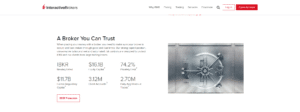
These regulatory compliances and security protocols underscore Interactive Brokers’ commitment to maintaining a secure and trustworthy trading environment for its clients.
- Securities and Exchange Commission (SEC)
- Commodity Futures Trading Commission (CFTC)
- Financial Industry Regulatory Authority (FINRA)
- Securities Investor Protection Corporation (SIPC)
- Financial Conduct Authority (FCA)
- Canadian Investment Regulatory Organization (CIRO)
- Australian Securities and Investments Commission (ASIC)
- Monetary Authority of Singapore (MAS)
Trading Conditions & Costs
Interactive Brokers (IBKR) offers a comprehensive range of asset classes, catering to both novice and professional traders. Clients can access a diverse array of financial instruments, including:
- Stocks: Trade equities from over 150 global markets, encompassing major exchanges in North America, Europe, and Asia.
- Options: Engage in options trading across various asset classes, with access to numerous exchanges worldwide.
- Futures: Participate in futures markets covering commodities, indices, and more, with direct access to multiple futures exchanges.
- Forex: Trade a wide range of currency pairs in the foreign exchange market, benefiting from competitive spreads and deep liquidity.
- Bonds: Invest in government and corporate bonds from various countries, providing opportunities for fixed-income portfolios.
- Mutual Funds: Access a vast selection of mutual funds, including no-transaction-fee funds, to diversify investment strategies.
- Exchange-Traded Funds (ETFs): Trade ETFs across multiple sectors and asset classes, offering flexibility and diversification.
- Cryptocurrencies: Trade and hold cryptocurrencies such as Bitcoin, Bitcoin Cash, Ethereum, and Litecoin through partnerships with regulated entities like Paxos Trust Company or Zero Hash LLC.
- Precious Metals: Engage in spot gold trading, allowing for direct investment in physical gold markets.
- Contracts for Difference (CFDs): Trade CFDs on various underlying assets, enabling speculation on price movements without owning the actual asset.
- Event Contracts: Participate in event-based trading contracts on outcomes such as elections and economic indicators, providing unique speculative opportunities.
This extensive selection of tradable assets positions Interactive Brokers as a versatile platform suitable for a wide range of trading strategies and investment preferences.
- Stocks
- Options
- Futures
- Forex
- Bonds
- Mutual Funds
- Exchange-Traded Funds(ETFs)
- Cryptocurrencies
- Precious Metals
- CFDs
- Event Contracts
Interactive Brokers Trading Platforms & Tools
Opening an account with Interactive Brokers (IBKR) is a straightforward process designed to accommodate both individual and institutional investors. The following step-by-step guide outlines the procedure:
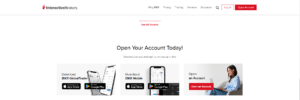
- Initiate the Application
- Visit the IBKR Website: Navigate to the official Interactive Brokers website and select the ‘Open Account’ option.
- Create Login Credentials: Establish a username and password to secure your application process. An email verification will be sent to confirm your registration.
- Select Account Type
- Individual Accounts: Suitable for single users managing personal investments.
- Joint Accounts: Designed for two individuals sharing account ownership.
- Trust Accounts: For legally established entities where assets are held by one party for the benefit of another.
- Institutional Accounts: Tailored for businesses, advisors, and other entities requiring specialized services.
- Provide Personal Information
- Contact Details: Enter your full name, residential address, and contact information.
- Employment Information: Specify your current employment status and employer details.
- Tax Identification: Provide your Social Security Number (SSN) or equivalent tax identification number.
- Financial and Regulatory Information
- Financial Background: Disclose your annual income, net worth, and liquid net worth.
- Investment Objectives: Indicate your investment goals, risk tolerance, and trading experience.
- Regulatory Disclosures: Answer questions regarding affiliations with financial institutions or exchanges, and any relevant regulatory information.
- Account Configuration
- Base Currency: Choose the primary currency for your account transactions.
- Account Security: Set up security questions and opt for two-factor authentication to enhance account protection.
- Review and Submit Application
- Agreement Acknowledgment: Carefully read and accept the terms and conditions, including the customer agreement and risk disclosures.
- Submit Application: Finalize and submit your application for review.
- Identity Verification
- Document Submission: Upload required identification documents, such as a valid passport or driver’s license, and proof of residence like a utility bill or bank statement.
- Verification Process: IBKR will review the submitted documents to verify your identity and address.
- Account Approval and Funding
- Approval Notification: Upon successful verification, you will receive an email confirming account approval.
- Fund Your Account: Log in to the Client Portal to initiate a deposit. IBKR offers various funding methods, including bank wire transfers and electronic funds transfers (EFT).
- Begin Trading
- Platform Access: Download and install the Trader Workstation (TWS) or use the web-based Client Portal to access your account.
- Start Trading: With funds available, you can begin trading across the diverse range of financial instruments offered by IBKR.
By following these steps, you can efficiently set up and commence trading with Interactive Brokers, leveraging their comprehensive platform and services.
- Start the Application: Visit the IBKR website, create login credentials, and verify your email.
- Choose Account Type: Select from individual, joint, trust, or institutional accounts based on your needs.
- Provide Personal and Financial Details: Enter your contact info, tax ID, financial background, and investment objectives.
- Verify Identity: Upload required documents (e.g., ID and proof of address) and complete the verification process.
- Finalize and Fund Account: Receive approval, deposit funds, and start trading via the IBKR platform.
Interactive Brokers Account Types & Minimum Deposit
Interactive Brokers (IBKR) offers a variety of account types to cater to the diverse needs of its clients. The following table outlines the available account types, their key features, and eligibility requirements:
| Account Type | Description | Key Features | Eligibility Requirements |
| Individual Account | A single account holder managing personal investments. | – Access to a wide range of financial instruments.
– Customizable trading platforms. – Competitive commission rates. |
– Must be at least 18 years old.
– Valid government-issued identification. – Compliance with IBKR’s KYC and AML policies. |
| Joint Account | An account shared by two individuals. | – Joint ownership with equal access.
– Survivorship options available. – Shared financial responsibilities. |
– Both applicants must be at least 18 years old.
– Valid identification for both parties. – Joint agreement on account terms. |
| Trust Account | An account managed by a trustee on behalf of beneficiaries. | – Legal control by trustee.
– Beneficiaries designated as per trust agreement. – Estate planning benefits. |
– Legal documentation establishing the trust.
– Trustee must be at least 18 years old. – Compliance with jurisdictional trust laws. |
| IRA Account | Individual Retirement Accounts for U.S. residents. | – Tax-advantaged retirement savings.
– Options for Traditional, Roth, SEP, and SIMPLE IRAs. – Diverse investment choices. |
– U.S. residency.
– Earned income. – Adherence to IRS contribution limits and guidelines. |
| UGMA/UTMA Account | Custodial accounts for minors under the Uniform Gifts to Minors Act or Uniform Transfers to Minors Act. | – Managed by custodian until minor reaches legal age.
– Irrevocable gifts to the minor. – Used for educational or other expenses. |
– Minor must be under the age of majority (varies by state).
– Custodian must be at least 18 years old. – Compliance with UGMA/UTMA regulations. |
| Institutional Account | Accounts for businesses, advisors, and other entities. | – Access to advanced trading tools.
– Support for multiple users and sub-accounts. – Customizable reporting and analytics. |
– Legal entity registration.
– Authorized signatories. – Compliance with institutional KYC and AML policies. |
Each account type is designed to meet specific investment goals and regulatory requirements, providing clients with tailored solutions to manage their financial portfolios effectively.
Deposits & Withdrawals
Interactive Brokers (IBKR) offers a variety of deposit and withdrawal methods to accommodate its global clientele. Below is an overview of the available options, including associated fees, processing times, and transaction limits.
Deposit Methods
| Method | Currencies Supported | Fees Charged by IBKR | Processing Time | Notes |
| Bank Wire Transfer | Multiple | None | Same day to 4 business days | Initiate through your bank; processing time varies by bank and location. |
| ACH Transfer | USD | None | 2-3 business days | Available for U.S. bank accounts; daily and monthly limits may apply. |
| Check | USD | None | Up to 6 business days | Available for U.S. clients; longer processing time due to mailing and clearing. |
| Canadian EFT | CAD | None | 2-3 business days | Available for Canadian bank accounts; daily and monthly limits may apply. |
| SEPA Transfer | EUR | None | 1-2 business days | Available for European clients; ensure your bank supports SEPA transfers. |
| BACS/GIRO/ACH (LVP) | GBP, HKD, CNH, NZD, SGD | None | 2-3 business days | Low-Value Payments; available in specific countries; check local availability. |
Withdrawal Methods
| Method | Currencies Supported | Fees Charged by IBKR | Processing Time | Notes |
| Bank Wire Transfer | Multiple | First withdrawal each month is free; subsequent withdrawals incur fees (e.g., $10 for USD) | 1-4 business days | Fees vary by currency and location; ensure bank details are accurate to avoid delays. |
| ACH Transfer | USD | None | 2-3 business days | Available for U.S. bank accounts; daily and monthly limits may apply. |
| Check | USD | None | Up to 6 business days | Available for U.S. clients; longer processing time due to mailing. |
| Canadian EFT | CAD | None | 2-3 business days | Available for Canadian bank accounts; daily and monthly limits may apply. |
| SEPA Transfer | EUR | None | 1-2 business days | Available for European clients; ensure your bank supports SEPA transfers. |
| BACS/GIRO/ACH (LVP) | GBP, HKD, CNH, NZD, SGD | None | 2-3 business days | Low-Value Payments; available in specific countries; check local availability. |
Important Considerations
- Processing Times: Processing times are estimates and can vary based on the client’s bank and location.
- Fees: While IBKR does not charge fees for most deposit methods, clients should verify with their banks for any intermediary or receiving bank fees that may apply.
- Withdrawal Limits: IBKR allows one free withdrawal per calendar month; subsequent withdrawals may incur fees.
- Currency Conversion: Deposits and withdrawals can be made in multiple currencies. IBKR provides competitive currency conversion rates for transactions involving different currencies.
Clients are encouraged to consult the IBKR website or contact customer support for the most current information regarding deposit and withdrawal options, as services and fees may change over time.
How to trade with Interactive Brokers? Step-by-Step Guide
Trading with Interactive Brokers (IBKR) involves a series of steps designed to provide a seamless and efficient experience. Below is a comprehensive guide to navigating the trading process:
- Platform Access and Login
- Download and Install: Begin by downloading the Trader Workstation (TWS) platform from the IBKR website.
- Login Credentials: Use your registered username and password to log in. For enhanced security, IBKR employs two-factor authentication, which may require a security device or mobile app verification.
- Account Funding
- Deposit Funds: Navigate to the ‘Transfer & Pay’ section within the Client Portal to initiate a deposit. IBKR supports various funding methods, including bank wire transfers, ACH transfers, and checks.
- Currency Selection: IBKR allows deposits in multiple currencies, facilitating international trading without the need for currency conversion.
- Navigating the Trading Platform
- Mosaic Interface: The TWS platform features the Mosaic interface, providing an intuitive workspace with access to trading tools, order management, charts, watchlists, and portfolio monitoring.
- Customizable Layouts: Users can customize the layout to suit individual trading preferences, enabling efficient access to frequently used tools and information.
- Placing a Trade
- Selecting an Instrument: Use the ‘Quote Monitor’ or ‘Watchlist’ to search for and select the desired financial instrument by entering its symbol or name.
- Order Entry: Click on the instrument to open the order entry panel. Specify order details, including action (buy/sell), quantity, order type (e.g., market, limit), and time-in-force (e.g., day, good-till-canceled).
- Advanced Order Types: IBKR offers over 100 order types and algorithms to accommodate various trading strategies, such as bracket orders, trailing stops, and conditional orders.
- Submitting the Order: Review the order details for accuracy and click ‘Submit’ to place the trade. The order status will be displayed in the ‘Activity’ panel, allowing for real-time monitoring.
- Utilizing Trading Tools and Features
- Charting Tools: Access advanced charting features with a wide range of technical indicators and drawing tools to perform in-depth market analysis.
- Risk Management: Employ the Risk Navigator tool to assess and manage portfolio risk across multiple asset classes.
- Option Analytics: Utilize the OptionTrader tool for comprehensive options trading, including strategy building and analysis.
- Monitoring and Managing Positions
- Portfolio View: The ‘Portfolio’ section provides an overview of current positions, including unrealized and realized gains/losses, and performance metrics.
- Order Management: Manage open orders through the ‘Activity’ panel, where you can modify or cancel orders as needed.
- Account Management
- Reports and Statements: Generate detailed reports and account statements via the Client Portal, offering insights into account performance, transaction history, and tax documents.
- Funds Withdrawal: Initiate fund withdrawals through the ‘Transfer & Pay’ section, with options for bank transfers and other methods.
By following these steps, traders can effectively navigate Interactive Brokers’ platform, leveraging its robust tools and features to execute informed trading decisions.
Customer Support
Interactive Brokers (IBKR) offers a comprehensive customer support system designed to assist clients across various channels and languages.
Support Channels
- Live Chat: IBKR provides real-time assistance through its live chat feature, accessible via the Client Portal. This service allows clients to communicate directly with a customer service representative for immediate support.
- Phone Support: Clients can reach IBKR’s customer service through regional phone numbers available on their website. This channel is suitable for urgent inquiries or complex issues requiring direct communication.
- Email Support: For non-urgent matters, clients can submit inquiries via the Message Center within the Client Portal. This secure messaging system ensures that sensitive information is protected.
Availability and Response Times
IBKR’s customer support operates 24 hours a day, five days a week, aligning with global market hours. Response times may vary depending on the complexity of the inquiry and the chosen communication channel. Live chat and phone support typically offer quicker responses, while email inquiries may take longer to address.
Languages Supported
To cater to its international clientele, IBKR offers support in multiple languages, including but not limited to English, Spanish, French, German, Italian, and Chinese. The availability of language support may vary depending on the time of day and the specific support channel used.
Clients are encouraged to utilize the Support Center within the Client Portal for access to FAQs, user guides, and other resources that may provide immediate assistance without the need to contact customer service directly.
Interactive Brokers Final Verdict
While IBKR excels in many areas, potential users should be aware of the platform’s complexity, which may present a learning curve for beginners. Additionally, some users have reported longer response times during peak hours, indicating room for improvement in customer support responsiveness.
Overall, Interactive Brokers stands out as a reputable broker offering a robust and versatile platform. Its extensive market access, competitive pricing, and advanced tools make it a compelling choice for a wide range of traders. However, beginners should be prepared to invest time in learning the platform to fully leverage its capabilities.
- Extensive Market Access: IBKR provides access to over 150 markets across 33 countries, enabling clients to trade a wide array of financial instruments, including stocks, options, futures, forex, and bonds.
- Competitive Pricing: The broker offers low commission rates and some of the most competitive margin rates in the industry, making it an attractive option for cost-conscious traders.
- Advanced Trading Platforms: IBKR's Trader Workstation (TWS) is renowned for its robust features, including advanced charting tools, a plethora of technical indicators, and customizable interfaces, catering to both beginners and advanced traders.
- Educational Resources: The broker offers a wealth of educational materials, including webinars, tutorials, and market analyses, supporting clients in making informed trading decisions.
Frequently Asked Questions
About Author
Beatrice Quinn
Beatrice Quinn Kingsley, a finance graduate from the London School of Economics, dove into finance clubs during her studies, honing her skills in portfolio management and risk analysis. With a career spanning prestigious firms like Barclays and HSBC, she's become an authority in asset allocation and investment strategy, known for her insightful reports. Beyond her corporate success, Beatrice is an advocate for financial literacy, actively engaging in workshops, seminars, and writing on topics like personal finance and investing. Recognized in the field, she's a featured voice in publications and a sought-after consultant, combining her financial know-how and communication prowess to empower ...User Reviews
Be the first to review “Interactive Brokers: A Global Trading Powerhouse” Cancel reply
- Interactive Brokers Overview & Company Background
- Pros & Cons Analysis
- Is Interactive Brokers Regulated and Safe?
- Trading Conditions & Costs
- Interactive Brokers Trading Platforms & Tools
- Interactive Brokers Account Types & Minimum Deposit
- Deposits & Withdrawals
- How to trade with Interactive Brokers? Step-by-Step Guide
- Customer Support
- Interactive Brokers Final Verdict
- Frequently Asked Questions
- About Author



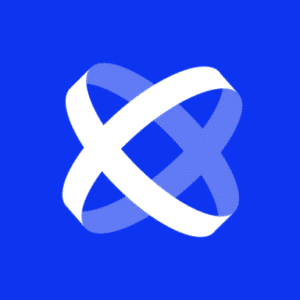







There are no reviews yet.