
Axi Broker Review: Features, Pros and Cons
Axi Broker Overview & Company Background
Axi is a globally recognized forex and CFD broker established in 2007. It offers a robust trading environment through the MetaTrader 4 (MT4) platform, competitive spreads, and a range of over 220 trading instruments, including forex, commodities, indices, and cryptocurrencies. Axi is regulated by ASIC, FCA, and DFSA and serves traders in over 100 countries.

Axi, formerly known as AxiTrader, is a globally recognized online trading broker established in 2007. Headquartered in Sydney, Australia, Axi has expanded its presence to over 100 countries, serving a diverse clientele with a wide range of trading instruments, including forex, commodities, indices, and cryptocurrencies.
Axi is renowned for its commitment to providing competitive trading conditions, such as tight spreads starting from 0.0 pips, high liquidity, and flexible leverage options up to 500:1. The broker utilizes advanced trading technology to ensure lightning-fast execution speeds and a robust trading platform, primarily offering the industry-standard MetaTrader 4 (MT4) platform across web, desktop, and mobile devices.
Over the years, Axi has garnered several awards and recognitions, reflecting its dedication to excellence in the trading industry. Notably, the broker has been acknowledged for its outstanding service, reliability, and customer satisfaction. In 2018, Axi was awarded the title of “Most Trusted Forex Broker,” underscoring its reputation for transparency and client trust.
Axi’s innovative approach is exemplified by its Axi Select program, a pioneering capital allocation initiative launched to support talented traders in advancing to professional levels. This program offers traders the opportunity to access funding of up to $1 million USD, with no registration or monthly fees, fostering a supportive environment for trader development.
Furthermore, Axi places a strong emphasis on customer education and support, providing a wealth of educational resources, including online trading courses, guides, videos, and tutorials, to help traders enhance their skills and make informed decisions. The broker’s award-winning 24/5 customer service is available in multiple languages, ensuring that clients receive timely and effective assistance.
In summary, Axi stands out as a reputable and innovative broker, offering a comprehensive suite of trading services and tools tailored to meet the needs of traders at all levels, from beginners to seasoned professionals.
- Established in 2007.
- Serves clients in over 100 countries.
- Headquartered in Sydney, Australia.
- Additional offices in London and Singapore.
- Offers over 220 trading instruments including forex, indices, commodities, and cryptocurrencies.
- Known for transparency and reliability.
- Multiple industry awards.
- Offers high leverage options up to 500:1.
- Provides tight spreads starting from 0.0 pips.
- Zero minimum deposit requirement.
Pros & Cons Analysis
- Tight Spreads: Spreads start from 0.0 pips.
- High Leverage: Up to 500:1 leverage available.
- No Minimum Deposit: Flexibility for all traders.
- Advanced Trading Tools: Access to MT4 and trading add-ons.
- Regulated Broker: Licensed by top-tier authorities (ASIC, FCA, DFSA).
- Limited Platform Options: Primarily MT4, no MT5 or cTrader.
- Restricted Services: Not available in certain jurisdictions.
- No Fixed Spread Accounts: Variable spreads only.
Is Axi Broker Regulated and Safe?
Axi is a well-regulated broker, licensed and monitored by several reputable financial authorities. The key regulatory bodies overseeing Axi’s operations include:
- Australian Securities and Investments Commission (ASIC) – License No. 318232.
- Financial Conduct Authority (FCA, UK) – License No. 509746.
- Dubai Financial Services Authority (DFSA) – License No. F003742.
These licenses confirm that Axi complies with strict financial regulations, ensuring fair trading practices, transparency, and client fund protection.
Client Fund Protection
Axi holds client funds in segregated accounts with trusted, top-tier banks. This segregation ensures that client money is kept separate from the broker’s operational funds, minimizing the risk of misuse.
Data Security
To protect sensitive information, Axi implements advanced encryption protocols and data protection measures. These security practices help safeguard personal data and financial transactions from potential cyber threats.
Risk Management Measures
Axi also offers negative balance protection to retail clients, ensuring traders cannot lose more than their account balance during extreme market conditions. This policy helps mitigate risks for traders, especially when using high leverage.
Audits and Transparency
Axi undergoes regular audits and financial reporting to maintain transparency and compliance with regulatory standards. These audits ensure the broker operates ethically and within the required financial guidelines.
Industry Recognition
Axi’s strong reputation for safety and reliability is reflected in its industry awards. For instance, Axi has been recognized as the “Most Trusted Forex Broker” for its consistent adherence to high standards of security and service.
Overall, Axi’s combination of multiple licenses, security measures, and client fund protection policies makes it a safe and trustworthy broker for traders worldwide.
- Australian Securities and Investments Commission (ASIC) – License No. 318232.
- Financial Conduct Authority (FCA, UK) – License No. 509746.
- Dubai Financial Services Authority (DFSA) – License No. F003742.
Trading Conditions & Costs
Axi offers a comprehensive range of trading instruments, making it suitable for traders with diverse interests. The available asset classes include:
- Forex (Currency Pairs)
Trade over 70 major, minor, and exotic currency pairs such as EUR/USD, GBP/USD, and AUD/JPY. Axi offers tight spreads from 0.0 pips and leverage of up to 500:1, appealing to both new and experienced forex traders. - Commodities
Axi allows trading in key commodities, including precious metals like gold and silver, and energy products like crude oil. Commodities can be traded as CFDs, offering flexibility and ease of access. - Indices
Gain exposure to global stock markets by trading CFDs on popular indices such as the S&P 500, NASDAQ 100, FTSE 100, and DAX 30. Indices trading enables traders to speculate on the overall performance of a market rather than individual stocks. - Cryptocurrencies
Trade major cryptocurrencies like Bitcoin (BTC), Ethereum (ETH), and Litecoin (LTC) as CFDs. This allows traders to speculate on price movements without needing to own the underlying digital assets. - Shares
Axi offers CFD trading on shares from major markets, including companies listed in the US, UK, and Europe. This allows traders to speculate on price movements of individual stocks without purchasing them outright.
Unique Instruments
Axi’s offerings include gold trading with ultra-low spreads, making it attractive for commodity-focused traders. Additionally, their range of indices and crypto CFDs caters to those seeking market diversity.
These instruments provide various trading opportunities with advanced tools and features on the MetaTrader 4 (MT4) platform, ensuring a seamless trading experience.
- Forex
- Commodities
- Indices
- Cryptocurrencies
- Shares
Axi Broker Trading Platforms & Tools
Opening an account with Axi is a streamlined process designed for efficiency and ease. Here’s a detailed, step-by-step guide to help you get started.
1. Visit the Axi Website
Go to the official Axi website at www.axi.com. On the homepage, click the “Start Trading” or “Open an Account” button, which will take you to the registration page.
2. Fill in Your Personal Information
You’ll be prompted to complete a registration form with basic details, including:
- Full Name
- Email Address
- Phone Number
- Country of Residence
You will also create a username and password for your account.
3. Select Account Type and Trading Preferences
Choose the type of account that best suits your trading style. Axi offers the following account types:
- Standard Account: Commission-free trading with spreads starting from 1.0 pips.
- Pro Account: Lower spreads from 0.0 pips but with a commission fee.
- Elite Account: Tailored for high-volume traders with exclusive benefits.
Select your base currency (USD, EUR, GBP, etc.) and the leverage level (up to 500:1 depending on regulations in your region).
4. Provide Financial and Trading Information
Fill in additional details such as:
- Employment Status
- Annual Income Range
- Trading Experience
- Investment Objectives
This information helps Axi tailor services to your needs and comply with regulatory requirements.
5. Verification Process (KYC)
Axi requires verification to comply with financial regulations. You need to upload the following documents:
- Proof of Identity: Passport, driver’s license, or national ID card.
- Proof of Address: Utility bill, bank statement, or government-issued document (dated within the last 3 months).
Make sure the documents are clear and legible to avoid delays.
6. Submit the Application
Once all fields are completed and documents uploaded, submit your application. Axi’s compliance team typically verifies accounts within 1-2 business days. You’ll receive an email confirmation once your account is approved.
7. Fund Your Account
Log in to the Client Portal and navigate to the “Deposit Funds” section. Axi offers several funding options:
- Credit/Debit Cards (Visa, MasterCard)
- Bank Transfers
- E-wallets (Skrill, Neteller, etc.)
Most deposits are processed instantly, and Axi does not charge fees for most deposit methods.
8. Download the Trading Platform
Download the MetaTrader 4 (MT4) platform for desktop, mobile, or use the web version. Log in with your credentials and familiarize yourself with the platform’s features.
9. Start Trading
Once your account is funded and you’ve set up the platform, you’re ready to trade. Explore various instruments, set your trading strategies, and utilize Axi’s tools like Autochartist and MT4 NexGen for enhanced analysis.
Tips for Smooth Registration
- Accurate Information: Ensure all details match your official documents.
- Clear Documents: Upload high-quality images of verification documents.
- Strong Password: Use a secure password to protect your account.
Axi’s straightforward process, combined with robust support and resources, makes opening an account hassle-free.
- Visit the Axi Website
- Choose Your Account Type
- Fill Out the Registration Form
- Complete Personal and Financial Details
- Select Trading Preferences
- Upload Verification Documents
- Account Approval
- Fund Your Account
- Start Trading
Axi Broker Account Types & Minimum Deposit
Axi offers a variety of trading accounts to cater to different trader needs. Below is a comparison of the available account types:
| Feature | Standard Account | Pro Account | Elite Account |
|---|---|---|---|
| Setup Cost | Free | Free | Free |
| Spreads | From 0.9 pips | From 0.0 pips | From 0.0 pips |
| Commission | None | $7 round trip | $3.50 round trip |
| Minimum Trade Size | 0.01 lots | 0.01 lots | 0.01 lots |
| Minimum Deposit | $0 | $0 | $25,000 |
| Products Available | 290+ CFDs | 290+ CFDs | 290+ CFDs |
| Leverage | Up to 500:1 | Up to 500:1 | Up to 500:1 |
| Base Currencies | AUD, CAD, CHF, EUR, GBP, HKD, JPY, NZD, PLN, SGD, USD | AUD, CAD, CHF, EUR, GBP, HKD, JPY, NZD, PLN, SGD, USD | USD, EUR, GBP, AUD, NZD |
| MT4 NexGen | Yes | Yes | Yes |
| VPS | Subscription available | Subscription available | Free |
| Autochartist | Free | Free | Free |
| Axi Select Eligibility | Yes | Yes | No |
Note: The Elite Account is tailored for high-volume traders seeking enhanced trading conditions and exclusive benefits.
Axi offers three main account types designed to suit different trading styles and experience levels: Standard Account, Pro Account, and Elite Account. Here’s a detailed breakdown of each account type and their features:
1. Standard Account
The Standard Account is ideal for beginner and intermediate traders looking for a simple, commission-free trading option.
- Spreads: From 0.9 pips.
- Commission: No commission.
- Minimum Trade Size: 0.01 lots.
- Minimum Deposit: No minimum deposit requirement.
- Leverage: Up to 500:1 (depending on jurisdiction).
- Base Currencies: USD, EUR, GBP, AUD, and more.
- Features: Access to MT4 NexGen, Autochartist, and Axi Select program eligibility.
2. Pro Account
The Pro Account is designed for more experienced traders who prefer lower spreads and are comfortable paying a commission.
- Spreads: From 0.0 pips.
- Commission: $7 round trip per lot.
- Minimum Trade Size: 0.01 lots.
- Minimum Deposit: No minimum deposit requirement.
- Leverage: Up to 500:1.
- Base Currencies: Multiple options, including USD, EUR, and GBP.
- Features: Includes MT4 NexGen, Autochartist, and VPS subscription options.
3. Elite Account
The Elite Account is tailored for high-volume and professional traders seeking premium conditions.
- Spreads: From 0.0 pips.
- Commission: $3.50 per lot (round trip).
- Minimum Trade Size: 0.01 lots.
- Minimum Deposit: $25,000.
- Leverage: Up to 500:1.
- Base Currencies: USD, EUR, GBP, AUD, NZD.
- Features: Free VPS, priority support, and enhanced trading conditions.
All account types provide access to MetaTrader 4 (MT4), advanced trading tools, and educational resources.
Deposits & Withdrawals
Axi provides a variety of deposit and withdrawal methods designed to be fast, secure, and convenient for traders worldwide. Here’s a breakdown of the key details:
Deposit Methods
Axi supports several payment options to fund your trading account, including:
- Credit/Debit Cards (Visa, MasterCard)
- Bank Transfers
- E-Wallets (Skrill, Neteller, FasaPay, and more)
- Processing Times:
- Credit/Debit Cards: Instant.
- E-Wallets: Instant.
- Bank Transfers: 1-3 business days, depending on the bank.
- Fees: Axi does not charge fees for most deposit methods. However, third-party providers or banks may impose fees, so check with your payment provider.
- Minimum Deposit: There is no minimum deposit requirement, making Axi accessible to traders of all experience levels.
Withdrawal Methods
Axi also offers multiple options for withdrawing funds, including:
- Credit/Debit Cards
- Bank Transfers
- E-Wallets
- Processing Times:
- E-Wallets: Typically processed within 1 business day.
- Credit/Debit Cards: 3-5 business days.
- Bank Transfers: 2-5 business days, depending on the bank and country.
- Fees:
- Axi does not charge withdrawal fees.
- Some payment providers or banks may impose fees for receiving funds.
Withdrawal Conditions
- To withdraw funds, log in to the Axi Client Portal and submit a withdrawal request.
- Funds must be withdrawn using the same method as the original deposit to comply with anti-money laundering (AML) regulations.
- Ensure your account is fully verified before requesting withdrawals to avoid delays.
Security Measures
Axi employs secure encryption and follows strict regulatory guidelines to protect transactions. Client funds are held in segregated accounts with top-tier banks, ensuring they are not used for operational purposes.
Axi’s flexible and fee-free deposit and withdrawal options make managing your trading funds straightforward and efficient.
How to trade with Axi Broker? Step-by-Step Guide
Trading with Axi is accessible and straightforward through the MetaTrader 4 (MT4) platform, available on desktop, web, and mobile devices. Here’s a step-by-step guide to get you started:
1. Log In to the Platform
Once your account is opened and verified, download the MT4 platform from Axi’s website or access the web version. Log in using your credentials provided during registration.
2. Platform Overview
Familiarize yourself with MT4’s interface:
- Market Watch: Lists tradable instruments and live prices.
- Charts: Offers different chart types (candlestick, bar, line).
- Navigator: Access accounts, indicators, and Expert Advisors (EAs).
- Terminal Window: Manage trades and monitor account balance.
3. Analyzing the Market
Axi’s MT4 platform provides over 50 built-in indicators like Moving Averages, RSI, and Bollinger Bands. Customize charts by adjusting timeframes and adding analytical tools to suit your strategy.
4. Placing a Trade
- Select an Instrument: From the Market Watch list, choose forex, indices, commodities, or cryptocurrencies.
- New Order: Click “New Order” or use the F9 shortcut.
- Set Trade Parameters: Choose order size (lot volume), set Stop-Loss and Take-Profit levels, and select order type (Market Execution or Pending Order).
- Execute: Click “Buy” or “Sell” to open a position.
5. Managing Trades
Monitor active trades in the Terminal window. You can:
- Modify Orders: Adjust Stop-Loss and Take-Profit levels.
- Close Trades: Manually close a position to lock in profits or cut losses.
6. Trading Tools and Features
Axi offers advanced tools to enhance your trading:
- Autochartist: Provides market pattern recognition and alerts.
- PsyQuation: An AI-driven analytics platform offering trading insights.
- MT4 NexGen: Adds features like advanced order management, sentiment indicators, and a correlation trader.
7. Deposits and Withdrawals
Easily fund your account or withdraw profits via the Client Portal. Axi supports bank transfers, credit cards, and e-wallets with no fees for most methods.
8. Risk Management
Leverage Axi’s risk management features like negative balance protection to prevent losses beyond your account balance.
With competitive spreads, fast execution speeds, and robust trading tools, Axi supports traders at every level.
Customer Support
Axi offers comprehensive customer support to ensure traders receive timely assistance whenever needed. Their support services are designed to be accessible, responsive, and available through multiple channels.
Support Channels
- Live Chat: Available 24/5 on the Axi website for instant responses to queries.
- Phone Support:
- Australia: +61 2 9965 5830
- UK: +44 203 544 9646
- International: Multiple country-specific numbers are available.
- Email Support: Send inquiries to service@axi.com for detailed assistance.
Response Times
- Live Chat: Typically responds within minutes.
- Phone: Immediate support during operating hours.
- Email: Responses within 24 hours for most queries.
Support Languages
Axi offers multilingual support, including languages such as English, Spanish, Chinese, Arabic, and more, catering to their global clientele.
Educational Resources
In addition to direct support, Axi provides:
- Help Center: A knowledge base with FAQs and guides on common trading issues.
- Trading Education: Webinars, video tutorials, and articles to help traders improve their skills.
Quality of Service
Axi’s support is known for its professionalism, helpfulness, and efficiency. Traders can expect clear guidance on technical issues, account-related queries, and trading strategies.
Axi Broker Final Verdict
In conclusion, Axi is a reputable broker with a strong focus on user-friendly platforms, competitive conditions, and comprehensive support, making it a solid choice for a variety of traders.
- Regulation & Safety: Regulated by ASIC, FCA, and DFSA with negative balance protection for retail clients.
- Trading Platforms: Uses the industry-standard MetaTrader 4 (MT4) platform, available on desktop, web, and mobile.
- Account Types: Offers Standard, Pro, and Elite Accounts with no minimum deposit for Standard and Pro.
- Instruments: Trade over 220 instruments, including forex, commodities, indices, shares, and cryptocurrencies.
- Deposits & Withdrawals: Multiple fee-free methods, including credit/debit cards, bank transfers, and e-wallets.
- Customer Support: 24/5 multilingual support via live chat, phone, and email.
- Special Offers: Includes the Axi Select program and referral rewards.
- Limitations: Restricted in regions like the US and Canada and offers only the MT4 platform.
Frequently Asked Questions
What is Capital.com, and when was it established?
Capital.com is a leading global trading platform offering a wide range of CFDs, including forex, commodities, indices, and cryptocurrencies. It was established in 2016 and is known for its user-friendly interface and cutting-edge technology.
Is Capital.com a regulated broker?
Yes, Capital.com is a regulated broker. It is licensed and monitored by multiple top-tier authorities, including the FCA (UK), CySEC (Cyprus), ASIC (Australia), and the NBRB (Belarus), ensuring a secure trading environment.
What trading platforms does Capital.com offer?
Capital.com provides its proprietary trading platform, available on desktop, web, and mobile applications. The platform features intuitive tools, AI-driven insights, and advanced charting capabilities to support traders of all experience levels.
What is the minimum deposit required to start trading on Capital.com?
Capital.com offers flexible deposit options, with a minimum deposit of $20 for bank cards and e-wallets and $250 for bank transfers. These low requirements make it accessible to traders worldwide.
What is the maximum leverage offered by Capital.com?
Capital.com provides maximum leverage of up to 30:1 for retail clients, adhering to regulatory standards, and up to 500:1 for professional clients, depending on the instruments being traded.
About Author
User Reviews
Be the first to review “Axi Broker Review: Features, Pros and Cons” Cancel reply
- Axi Broker Overview & Company Background
- Pros & Cons Analysis
- Is Axi Broker Regulated and Safe?
- Trading Conditions & Costs
- Axi Broker Trading Platforms & Tools
- Axi Broker Account Types & Minimum Deposit
- Deposits & Withdrawals
- How to trade with Axi Broker? Step-by-Step Guide
- Customer Support
- Axi Broker Final Verdict
- Frequently Asked Questions
- About Author



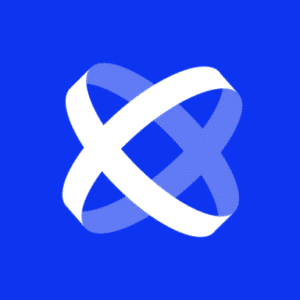







There are no reviews yet.